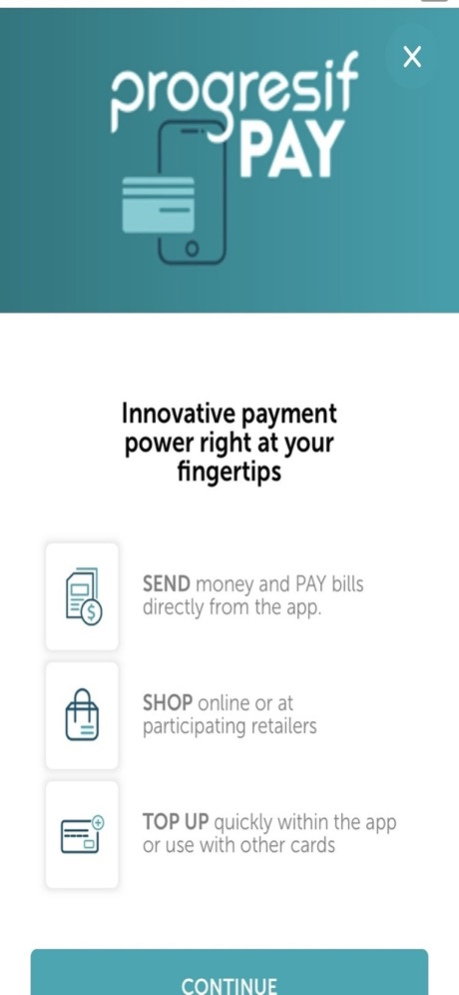ProgresifPAY 2.0.4
Continue to app
Free Version
Publisher Description
Progresif PAY is the latest innovation from Progresif and BIBD. The app combines innovation and convenience with the security of a virtual credit card. It makes everyday transactions and managing your money simpler.
Progresif PAY lets you deposit and withdraw through ATM's, transfer money to friends and family, purchase e-cards seamlessly through eCredits, shop online, pay bills, and top up your mobile phone or electricity.
Progresif PAY was created to bring you the most innovative and user-friendly money management experience powered by BIBD NexGen and MasterCard—which means it is accepted throughout Brunei and the world.
Another awesome update: Progresif PAY is now available to all local mobile numbers!
Download and install Progresif PAY and visit any Progresif store to complete your registration and reload your account.
Progresif PAY is accepted anywhere where there's QuickPay QR acceptance and in online stores worldwide.
May 28, 2022
Version 2.0.4
This update of your mobile wallet cashless companion includes:
- Performance enhancements that optimise the Pay App for iOS screens.
- A brand new look for our biometrics screen to make a great app that little bit better to look at.
About ProgresifPAY
ProgresifPAY is a free app for iOS published in the Accounting & Finance list of apps, part of Business.
The company that develops ProgresifPAY is BIBD. The latest version released by its developer is 2.0.4.
To install ProgresifPAY on your iOS device, just click the green Continue To App button above to start the installation process. The app is listed on our website since 2022-05-28 and was downloaded 1 times. We have already checked if the download link is safe, however for your own protection we recommend that you scan the downloaded app with your antivirus. Your antivirus may detect the ProgresifPAY as malware if the download link is broken.
How to install ProgresifPAY on your iOS device:
- Click on the Continue To App button on our website. This will redirect you to the App Store.
- Once the ProgresifPAY is shown in the iTunes listing of your iOS device, you can start its download and installation. Tap on the GET button to the right of the app to start downloading it.
- If you are not logged-in the iOS appstore app, you'll be prompted for your your Apple ID and/or password.
- After ProgresifPAY is downloaded, you'll see an INSTALL button to the right. Tap on it to start the actual installation of the iOS app.
- Once installation is finished you can tap on the OPEN button to start it. Its icon will also be added to your device home screen.